So I've stopped on testing of tax reports on a previous post about KZ add- on features.
It was a problem with adding country specific tax fields on a master data level.
I've managed the issue, here is a very brief users guide on how to do this. Yay! Am still excited! :))
It was a problem with adding country specific tax fields on a master data level.
I've managed the issue, here is a very brief users guide on how to do this. Yay! Am still excited! :))
In order to activate country- specific tax fields
,required for Property and Tax reports, create new screen layout for master
data record, t-code AOLA:
Check for layouts of master data:
In particular, check for layout ‘6’, which includes
country- specific fields, where you want to add all of the tax relevant
information.
Assign newly generated tab layout to the asset class
(for instance, Vehicle). Go to t-code
AOLK, and do the necessary assignment to asset class. Also system asks you to
define transaction group:
Before proceeding with creation assets in Vehicles
asset class, you need to activate EA-FIN ECC extension. Use t-code SFW5:
Make sure that all of the relevant Kazakhstan add-on
business extensions are also been activated.
So do the activation of EA-FIX extension for
Financials:
After you do this, check the status of activation
process, once it is been activated, you can activate necessary tax related
table fields in: IMG (SPRO)- FI (New)- FI-AA- Master Data- Screen layout-
Activate country specific data, where you should activate required fields.
Let’s say for transport tax purposes:
There you have it! J Enjoy! J
Ah, check AS01(2 or 3) t-code, and see how that goes:

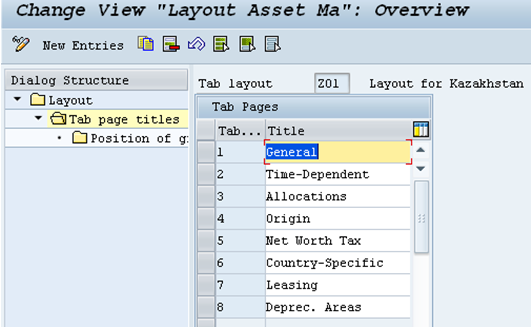





Комментариев нет:
Отправить комментарий